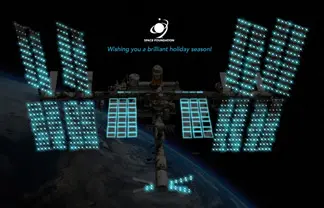Image generated by Midjourney
Update: This post is old. There are better ways to do this. If wanting to stick with a Pi, check out balenaDash.
Working in a museum setting, I was looking for a way to turn a Raspberry Pi into a simple kiosk that anyone could plug in and leave (no logins, clicking around to get things started, just plug n' go type stuff). Examples of kiosks in mind include a live streaming video kiosk of the International Space Station (NASA provides multiple live video feeds!), a basic slideshow or scrolling list of donors from a web browser or even something like a artifact touchscreen interface (not discussed here as a larger compatible touchscreen wasn't within reach). And why not? A Raspberry Pi device only costs $38, perfect for a non-profit budget while bringing more life to existing or new display equipment.
Thanks to some wonderful sources listed below, getting started was pretty straight forward. Here's the quick combined step-by step.
[this didn't migrate well, nor relevant today (was the bee's knees a decade ago check this out instead)]
Sources
- Open Tech Guides: Auto Login and Auto Start in Raspberry Pi
- Wired Watershed: HOWTO: Boot your Raspberry Pi into a fullscreen browser kiosk
- [GEEKED.INFO: Raspberry PI: Add Multiple WiFi Access Points] -link archived-
- miguelgrinberg.com: Watch Live Video of Earth on your Raspberry Pi
- [Martyn Andrew's Website: Watching ustream.tv streams on a Raspberry Pi] -link archived-
- Raspberry Pi: Minimal Kiosk Browser
- [TNET Raspberry Pi Pages: SMTP Mail Setup] -link archived-
Additional Reading
- [PiPLAY: [SOLVED] Rotate Display? (How-to)] -link archived-
Posted: 2014-10-14